How can I use AMPER
AMPER B2B and B2C systems are standard browser applications. They can be used on any device with a web browser.
AMPER MSF and MSK work on devices with iOS, Android, Windows 10.
What browsers do AMPER applications run on?
AMPER web applications are designed to support all the latest browsers.
Do mobile applications work offline?
The applications work online with automatic switching to offline mode when connection is not available. What does it mean? The user does not see any change between online and offline modes. When the application is online, data is downloaded directly from the server, when the user offline, the application automatically switches to offline mode. All documents and data that have been modified offline will be synchronized automatically as soon as connection is re-established.
Will I need any third-party licenses if opting for the On-site deployment model?
AMPER does not require any additional licenses.
If Excel reporting feature is used, the Microsoft Office software should be licensed by the user.